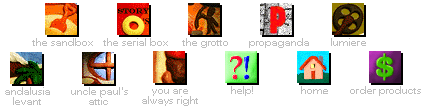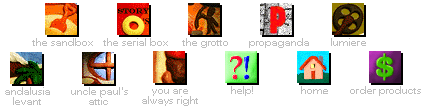You
are getting the error "Please Insert Vortex Disc 1 in Drive C" and are
running Win95/98
If you are running Windows '95/'98 and you try to
start The Vortex by double-clicking on the file VORTEX.EXE, you will get this
error. You should instead run The Vortex by using one of the following
methods:
- From the Start Menu: Click the
Win95/98 Start menu button. Select Programs.
Select Virtual Cinema. Select The Vortex.
or
- From the
Virtual Cinema program group: Right click on the Start menu and select
Open. In the Start Menu program group, double-click on the Programs icon.
Double-click on the Virtual Cinema icon. Double-click on The Vortex
icon.
If you cannot find the Virtual Cinema program group, it is
possible that an error occurred during installation even though you did
not receive any error messages. You should restart your computer and
re-run the setup program found on The Vortex Disc 1. For further details,
see
"You have Win95, you ran our setup
program, but no program group was created."
Back to Tech Support |