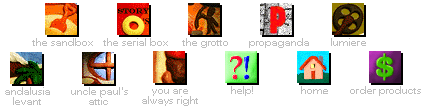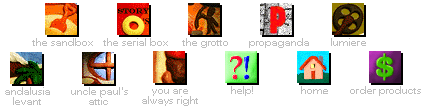GPF in GDI.EXE fix
ATI Mach 32 and 64 video cards have a
function called "Device Bitmapping" that conflicts with QuickTime Video
for windows. The following steps should solve the problem. For more
information contact ATI tech support.
- Start your FlexDesk Control panel
- Open your ATI Desktop Group
- Double-click on the FlexDesk control panel
- Access the advanced settings menu
- Hold your Ctrl and Shift key down
- While holding, type OPT
- Turn off device bitmapping
- Press okay on the advaced settings warning screen
- Uncheck the "device bitmap" box
- Exit the program and restart Windows
Back to Tech Support |