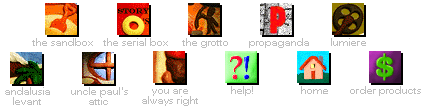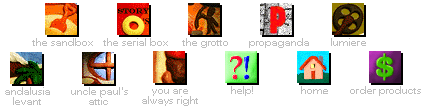Midi related error fix The problem here is that your soundcard is
not set up to use the proper MIDI drivers in Windows. The following steps
will help fix this, although due to the variety of Sound Cards on the
market, you may need to contact your Sound Card manufacturer for fur
ther help.
- Start your MIDI Mapper
- In the Program Manager, select FILE from the top menus then RUN
- In the
command line, type CONTROL and press enter
- Once in the Control Panel,
double-click on MIDI Mapper
- Create a new MIDI setup
- In MIDI Mapper, click NEW
- In the NAME line, type in a name to your liking. Ignore the description line and click OK
- Select the proper MIDI drivers for your Sound
Card
- Now you'll see a gred. In the PORT NAME column,
click on one of the "NONE"'s. An arrow will appear next to NONE. Click on
the arrow and a list of drivers will appear
- Hopefully, one of the
drivers will say something about "Voyetra", "OPL", or "FM". This will the
be MIDI driver you need to use. Click on it. If there isn't a driver
matching this descrition, contact the Sound Card's manufacturer.
- Repeat step 3-2 for all the remaining "NONE"'s
- Click on OK. When
asked to save, click OK again.
- Close the MIDI Mapper
Back to Tech Support |