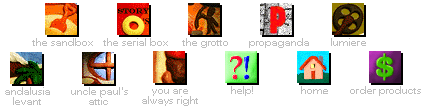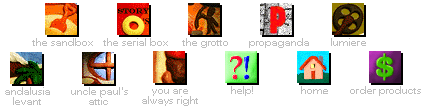Windows won't start fix
Quantum Gate, in an attempt to
update your autoexec.bat, accidentally erased your PATH statement, thereby
making your computer lose track of where Windows is. The following steps
will restablish your PATH to its previous setting and then update it
properly.
- Replace the current AUTOEXEC.BAT with the backup -
AUTOEXEC.QGT
Type the following commands from the DOS prompt
(note: dos is case insesitive, so don't worry about upper and lower
case):
cd\
rename autoexec.bat autoexec.bad
rename autoexec.qgt
autoexec.bat
- Add the Wuicktime directory (usally
C:\QTW\BIN) to your PATH statemant
Type the following
commands from the DOS prompt:
cd \dos
edit
c:\autoexec.bat
You should now have the contsnts of the
AUTOEXEC.BAT on the screen. - Use the arrow keys to scroll down to
the PATH statemant
- Move your cursor to the end of the PATH line and
add the following: ;C:\QTW\BIN
- Continue scrolling down the
AUTOEXEC.BAT, looking for other PATH lines. If you find them, repeat step
2 with them
- Press ALT, Up Arrow, Up Arrow, Enter, Enter. This will
save your changes and exit to the DOS prompt.
- Restart your machine
Back to Tech Support |