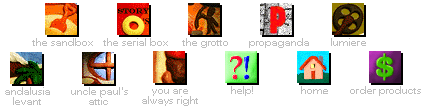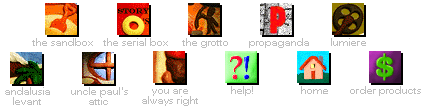Using QuickTime 2.x with Windows '95 / '98
Quantum Gate 1.2, The Vortex, and The Madness of Roland ship
with QuickTime version 1.1. You may use QuickTime 2.x instead by
following the directions below. These directions assume that QuickTime
2.x is already installed on your system.
If QuickTime 2.x is not installed on your system, it can be downloaded
from:
http://www.apple.com/quicktime/download/qtwin3.1.html
Make sure you download the "Windows 3. Version" as this is the version
required by the products above (even if you are running Windows'95 or
Windows '98.)
For Quantum Gate 1.2:
- Use a text editor such as Notepad to open the
file QGATE.INI. QGATE.INI can be found in your Windows '95/'98 directory,
which is usually C:\WINDOWS\QGATE.INI. Change the line "NoQTPreload=0" to
"NoQTPreload=1" and save your changes. Exit the text editor program.
- Restart your computer.
- Run the QuickTime for Windows
MoviePlayer program. To do this, press the Windows '95/'98 Start button
and select the "Programs" menu. If QuickTime 2.x has been installed on
your system, you should see a "QuickTime for Windows" menu item. Select
the "Qu
ickTime for Windows" menu item, then "MoviePlayer" (if you have a choice
between "MoviePlayer" and "MoviePlayer 32-bit," make sure you select
"MoviePlayer").
- Once the QuickTime MoviePlayer has launched,
ignore it and then start Quantum Gate. Every time you start Quantum Gate
in the future, you will need to run MoviePlayer first.
For The Vortex:
- Open your WIN.INI file (press Start, choose Run, and type in "SysEdit"). In the WIN.INI file, find the [Vortex] section. Change "NoQTPreload=0" to "NoQTPreload=1" and save the changes. Exit the SysEdit program.
- Restart your computer and run The Vortex.
For The Madness of Roland:
- Right-click on "The Madness of Roland" icon in your "The Madness of Roland" program group. Select "Properties" from the drop down menu. Click the "Shortcut" tab. Change "Target" from C:\ROLAND\ROLAND.EXE to C:\ROLAND\ROLGUTS.EXE (if you installed
Roland to somewhere other than C:\ROLAND, precede ROLGUTS.EXE with the
appropriate path). Click the OK button.
- Restart your computer.
- Delete the following files from the Roland directory on your hard
drive: MCIQTENU.DLL, MCIQTW.DRV, PLAYENU.DLL, PLAYFRA.DLL, QTHNDLR.DLL,
QTIM.DLL, QTIMCMGR.DLL, QTNOTIFY.EXE, QTOLE.DLL, QTVHDW.DLL, VIEWENU.DLL,
VIEWFRA.DLL, and all files that end in
".QTC."
- The Madness of Roland should now be setup to use QuickTime 2.x.
Back to Tech Support |