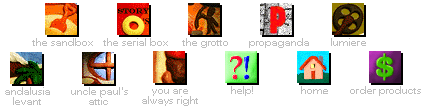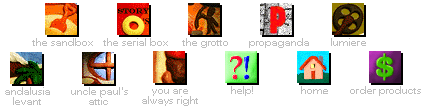Split Video fix
Some Packard Bell Computers use a video card
that's incompatible with QuickTime Video, causing the video to be split
between the top and bottom of the screen. To fix the problem, you need to
alter the QTW.INI file so that Quicktime will not rely on your video card
to process the video information.
- Open the QTW.INI file
- In the program manager, choose File and then Run
- In the command line, type in: notepad qtw.ini
- Add the commands telling Quicktime to ignore your video card
- Add the folloing lines
[Video]
Optimize=driver
After restarting the HyperBole Studios
product, if your video is still split, reopen QTW.ini and change
Optimize=driver to Optimize=BMP
Back to Tech Support |