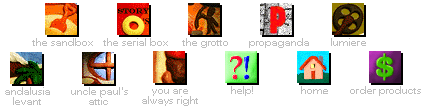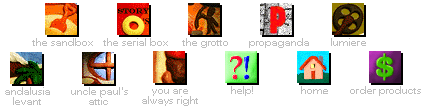"QTMOVIE.VBX is out of date" fix
You may get this error when starting The Madness of Roland if the
file QTMOVIE.VBX is missing from your Roland directory. If you have other
software that installs QuickTime, this file may have been deleted during
the QuickTime installation. To restore the file:
- Press the Start button from the Windows '95/'98 taskbar. Select Run
and type:
d:\expand d:\qtmovie.vb_ c:\roland\qtmovie.vbx
where "d:\" is your CD-ROM drive and "c:\roland" is the
directory where Roland is installed. - Restart your computer and
run The Madness of Roland.
Back to Tech Support |